I am in search of a good automated backup solution for my personal computer(s). Previously, I’ve just uploaded important files I want to keep onto my slice or some web hosting site. I also use a 250GB Western Digital External HD to backup pictures and mp3s.
But now, I want an online solution. I want a service where I can “set it and forget it” to back up any or all the files on my multiple computers. My first stop was at Mozy.com. I downloaded their Mac installer, which had the BETA description next to the download link.
The install and setting up it to start backing up some files was easy. The free 2 gigs for MozyHome is great. But when I really got into customizing what I wanted to back up, I was disappointed. I could not easily place rules to ignore certain files and folders. It was all or nothing. Also, Mozy takes the term “backup” very literally. If you delete the file off your local machine, Mozy will delete the file from their backup servers in 30 days. It is not intended to be used as a file repository. You can’t easily share your backup files either.
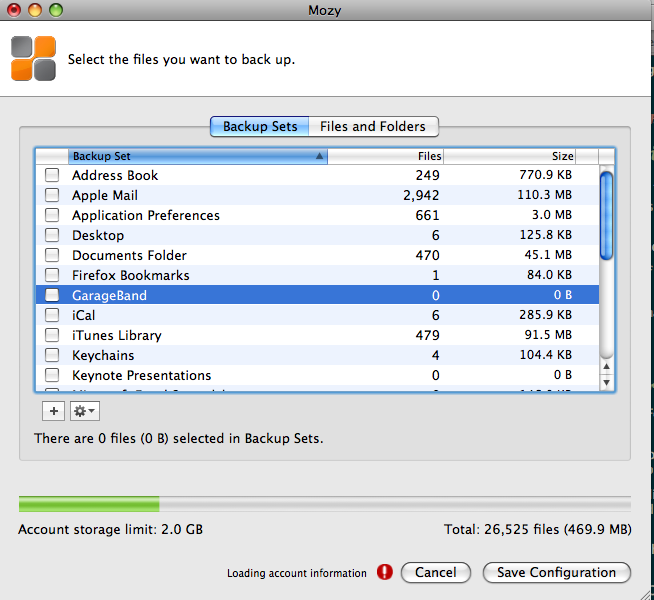 |
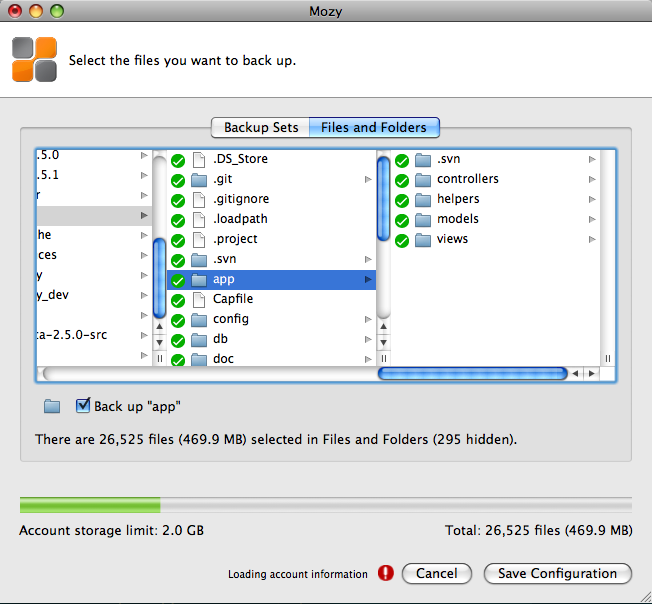 |
For $4.99/month, I can get unlimited backup space. But without being to easily exclude certain files and folders like .DS_Store and .svn folders, Mozy is a no go for me.If anyone can recommend something better, that would be super.
For me, it’s Time Machine, which isn’t an online solution. The folks at ElasticDrive have a pretty compelling S3 based solution that allows you to mount an S3 bucket as a local drive. My guess is that someone has figured out how to send TimeMachine backups to it, but if not you should be able to get ‘rsync’ to do the heavy lifting of file selection and the like.
http://www.elasticdrive.com/
Also maybe check out this article:
http://vallery.net/2008/02/01/using-amazon-s3-to-automatically-backup-your-mac/
Theodore – Let me begin by stating that I am a co-founder in a new kind of back up and storage solution called SpiderOak (spideroak.com). As it relates to your frustrations above, we allow you to select and automatically back up data at the folder level (including external drives and network volumes). Further, if you delete a file or folder, we will move it to the ‘Recycle Bin’ for that device but will NEVER remove it from your account unless you manually do so. Additional features include: completely cross platform (Mac, Windows, Linux), multi-device backup to a single location (back up as many devices as you like and view all the backed up data from any device), historical versioning of every file forever (not just 30 days), a secure sharing tool, and a command line version to name a few. We also offer 2 GBs free and would be grateful if you might give us a try. If you would like more space, please feel free to email me (you should have it as part of this form).
Thanks for the suggestion. I’ve downloaded the Mac client and I’ll let you know how it goes. I vaguely remember SpiderOak being mentioned on the 37signals blog. Looks promising!