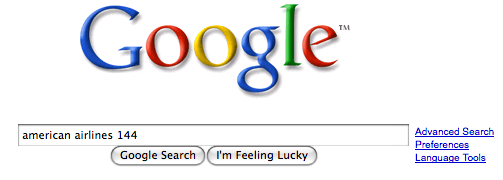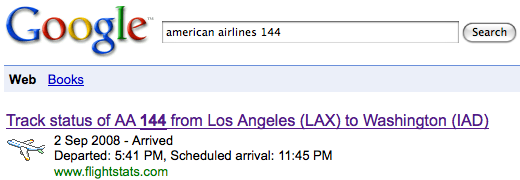I like Shiny New Things. So when I heard Eclipse Ganymede SR1 was available, I proceeded to replace the Stream Stable Build I was currently running.
This, of course, ended up causing me problems. After installing Subclipse and attempting to pull up any SVN history, I get an error dialog box that states:
“Unable to load default SVN client”
Confused, I RTFM and saw that “Subclipse 1.4.x requires Subversion 1.5.0 version of JavaHL/SVNKit”
Seeing the SVN I was running was in fact not 1.5,
theo@notedpath~ $ svn --version svn, version 1.4.4 (r25188) compiled Nov 25 2007, 08:20:33
I went here, downloaded and installed Subversion 1.5, restarted Eclipse and things are looking good now.
Stupid shiny new things.