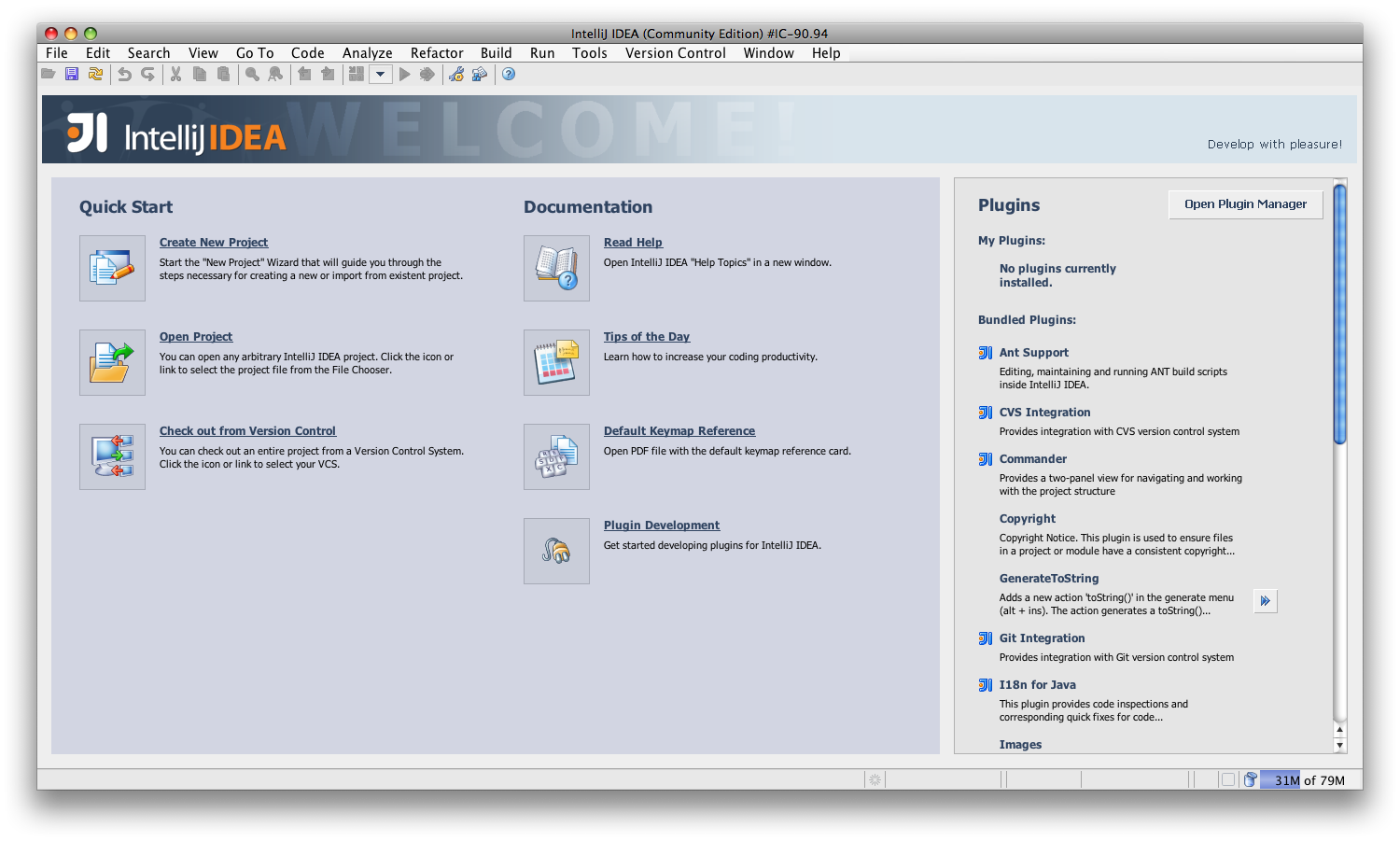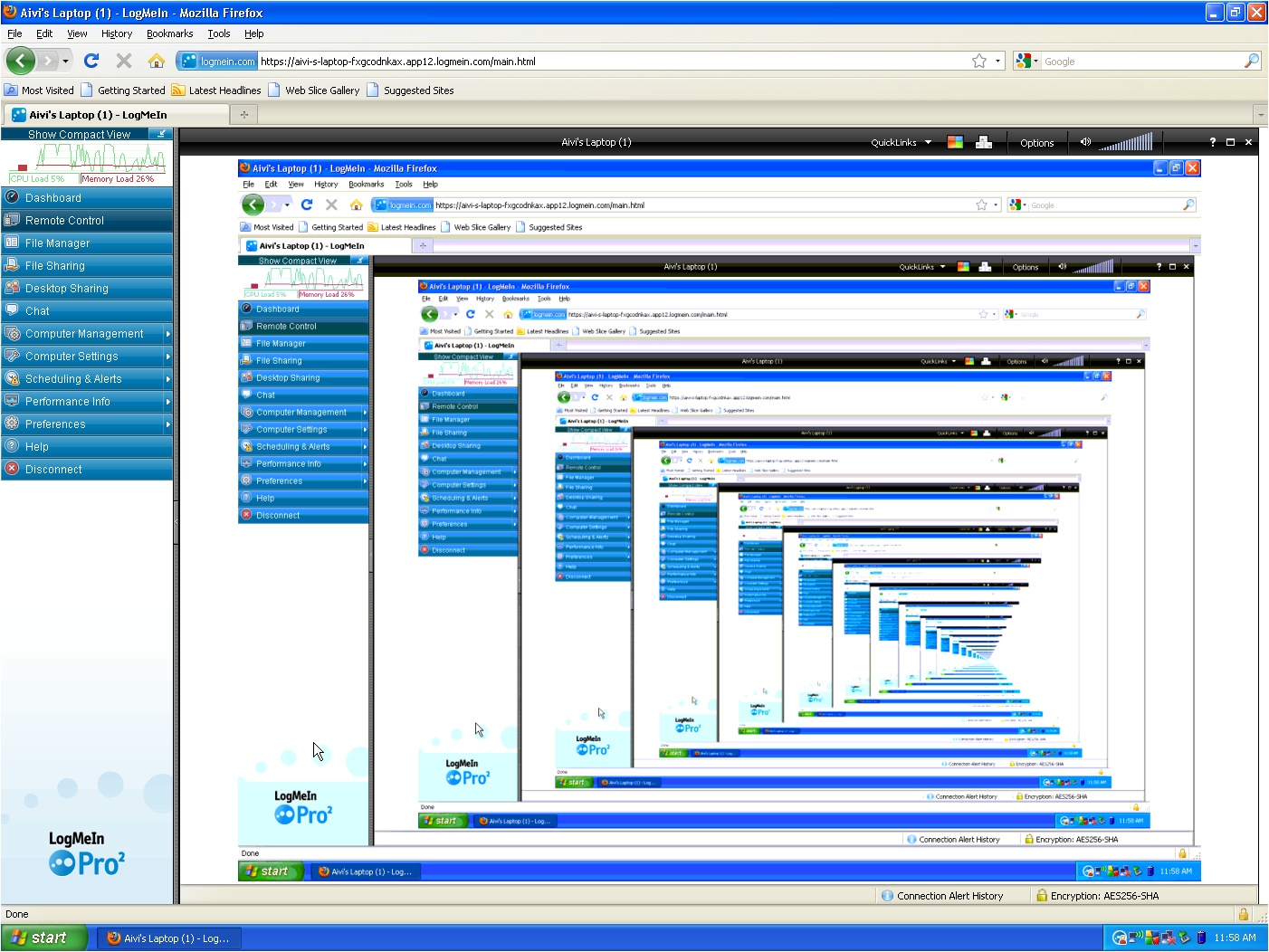JetBrains just announced they are open sourcing IntelliJ in a community edition with a subset of features from their commercial product.
Having used Eclipse almost exclusively in my Java work, I was interested in trying it out and went to download the .dmg file. I unpacked everything and tried to run the poorly named Maia-IC-90.94.app
Nothing came up. Lame.
I dug into the package and executed idea.sh which prompted me that I need to set the environment variable IDEA_SDK or JDK_HOME.
Ah ha!
In my .bash_profile, I set
export JAVA_HOME=/System/Library/Frameworks/JavaVM.framework/Versions/CurrentJDK/Home export IDEA_JDK=$JAVA_HOME
And ran idea.sh again and IntelliJ came up.
Running Maia-IC.90.94.app still doesn’t run the app but at least now I can play around with IntelliJ.