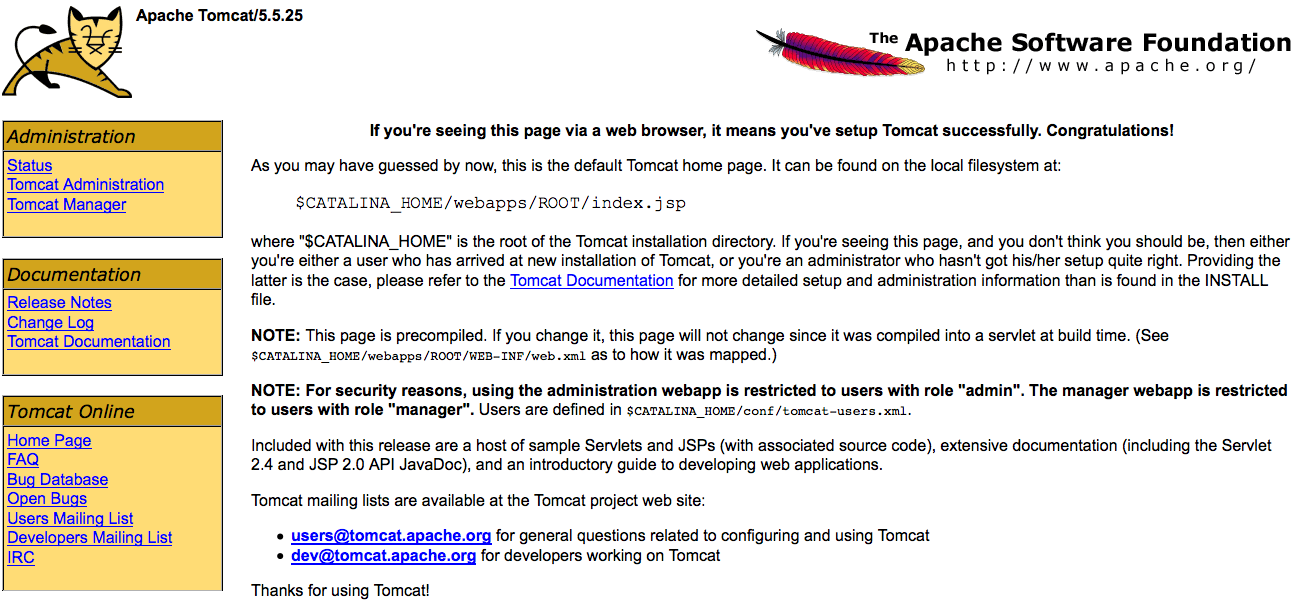After graduating college as a computer science major and preparing to enter the work force, I found that there is a big gap between what you learn in college and the practice of being a software engineer.
In college, you learn the the basics of data structures, OOP, and algorithms. But being a software engineer is so much more than that. At my first job out of college, I was lucky enough to be a part of a great team of engineers. They understood the value of best practices, introducing me to design patterns, the power of open source, and how to approach hard problems.
However, it was very one dimensional. While I improved my technical experience, I really didn’t get a chance to be exposed to other perspectives. What I mean is it was very much like college again. My work was my own work. I studied, researched, and provided answers. I didn’t really collaborate with my coworkers. I was given an assignment and an estimated deadline and I would do it kind of like homework.
At my second and current job, I’ve been introduced to and been practicing agile software development, more specifically Scrum, on a daily basis. I’ve seen the HUGE personal benefits that a software engineer, like myself, can take away from developing software this way.
I’ll break it down through what is known as the four values of Agile Software Development.
Individuals and interactions over processes and tools
While being exposed to version control, bug tracking, and continuous integration systems is great for a resume, working with other human beings is much more rewarding and fun. You develop strong relationships and you are able to learn so much from other people’s experiences and perspectives. Pair programming has helped me develop a better understanding of what I don’t know and an even stronger understanding of what I already know. And it’s not only other developers you develop these relationships with. As requirements change, you interact with people from marketing, product, legal, qa, project managers, designers, and the list goes one. This is something you would never get as a programmer at an IT shop that practiced something like the Waterfall method for development, especially early in your career. You will be pigeon-holed into just being code monkey by the time the requirements get to you. Being able to interact with different types of people allows you to grow your network and it exposes you to different aspects of a business.
Working software over comprehensive documentation
As developers, we just like to get things done. We have a tendency to measure productivity with written code. With agile, we can embrace this 100%. I get to concentrate on writing bug fixes, add new features, refactor code, improving the build process rather than documenting some API that no one will ever need since the code is self-documenting. I take great joy in actually doing what I love doing and that’s coding. However, it is a fallacy to interpret this value to mean I don’t have to document anything. But whenever there is no documentation, don’t blame agile. Just rely on the first value and ask someone what that method does.
Customer collaboration over contract negotiation
Developers don’t usually have face to face time with actual paying customers. Usually the “customer” is some other department in the company asking for a new development feature. The main point to be made here is that you want to engage the stakeholders. Not only do you develop relationships, you gather in-depth knowledge of what problems other people are facing on a daily basis. Understanding requirements is often the most difficult part of developing software. As requirements change, with constant engagement from the customer you have a better chance at meeting those requirements. The other piece of this value has to do with deadlines. Contracts are hard deadlines. In the software development, with all its moving pieces, it’s pretty silly to commit to arbitrary dates six months from today. But if you engage stakeholders into your development process, they have clear visibility into the progress of the project. You don’t have to make excuses for why the project is late. They already know what you’re working on and where you are. How does this benefit you? Well, you get to deliver software that actually meets the customer’s needs. Who’s the rock star now?
Responding to change over following a plan
Nothing is ever set in stone. Being able to respond to the evolution of a project is critical to a project’s success. If you are able to learn to design programs that have the flexibility to adapt to your business, that is one awesome accomplishment. It’s a great feeling to be able to say to a product manager that his requested change is already supported by the system, it’s just a configuration change. The language you are using now is most likely not the one you will be using in the future, if you choose to remain a developer. Being able to respond to this change in sought after skills will benefit you well.
Through agile development, I’ve been able to deliver working software time and time again. I’ve been exposed to all different aspects of the business. I’ve learn what I like and don’t like to do. I’ve learn what pieces of business I’m interested in and the pieces I don’t care much for. I’ve developed some really good working relationships. I’ve tackled some hard problems. I’ve learned to respond and adapt to the change and turmoil of a startup.
Most importantly, I still feel I’m growing as a developer. I honestly believe the best thing a developer can do in their career is to always be learning. Everything else will follow.